Can I reset my progress on a deck?
You definitely can. It is absolutely normal if you hit a rough patch on a deck you're working on. Life happens, you know? If you feel like you should reset your deck because it'll benefit you and your learning so much more, we highly encourage it!
And we know how hard it is to erase the progress you've already made, even if it's going to be better for you in the end, but really, it's alright. We're still going to keep cheering you on and get you to that finish line!
For personal decks
- Once you've strengthened your resolve, head over to your decks.
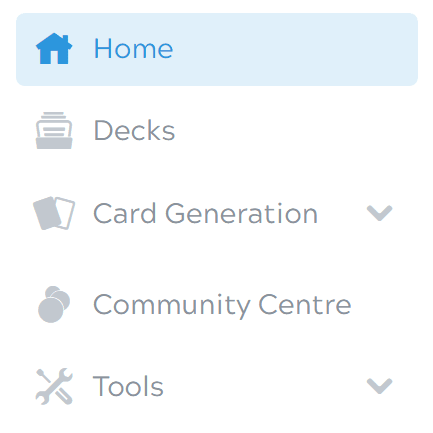
- Click on the deck you want to reset.
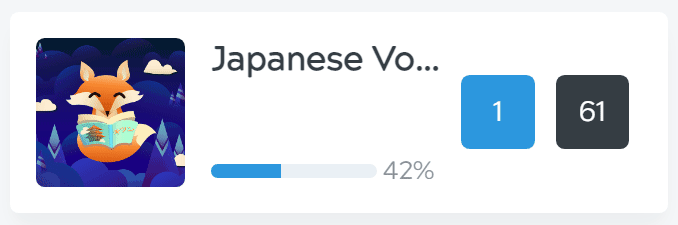
- On the upper right corner, you'll see 3 buttons. Open up 'manage cards'.
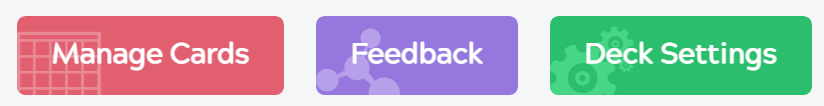
💡 The 'Manage Cards' menu has all of your cards in that deck and all the info they have on them, so this might be handy to remember for some other use in the future.
- Once you've made it there, click on the box on the upper left of the list right next to 'Edit' to select every single one of your cards. You can also manually select the cards that you want if you don't wish to reset the entire deck.
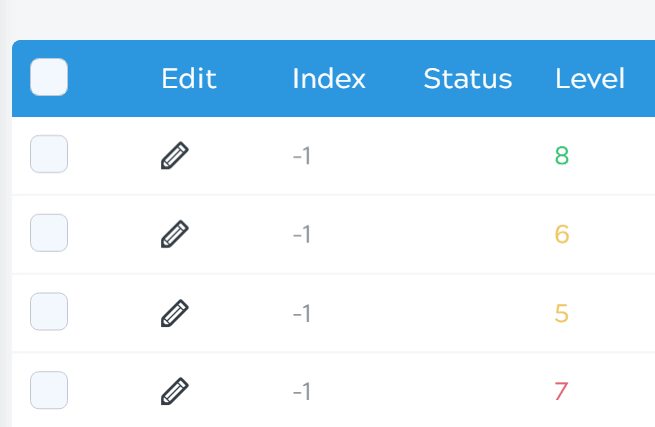
- When you've got all your cards good to go, hover over to the central menu, and under actions, press 'demote'.
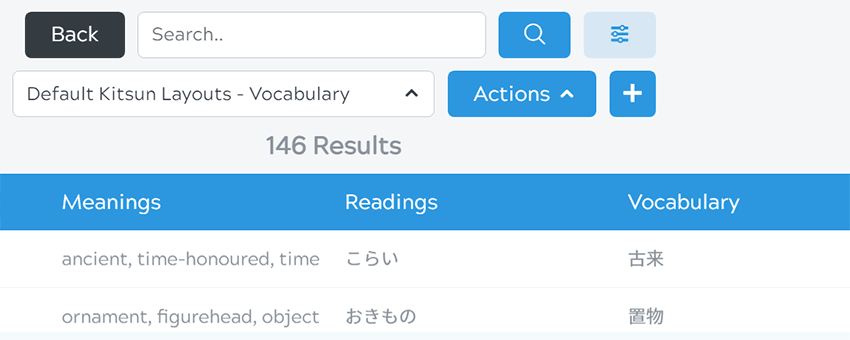
- A sub-menu will pop up asking you to what SRS level do you want to demote your cards. You can put them all back to 2 or 3 if you think you just need to see them more often to get back on track, but if you want the full reset, type in that 0.
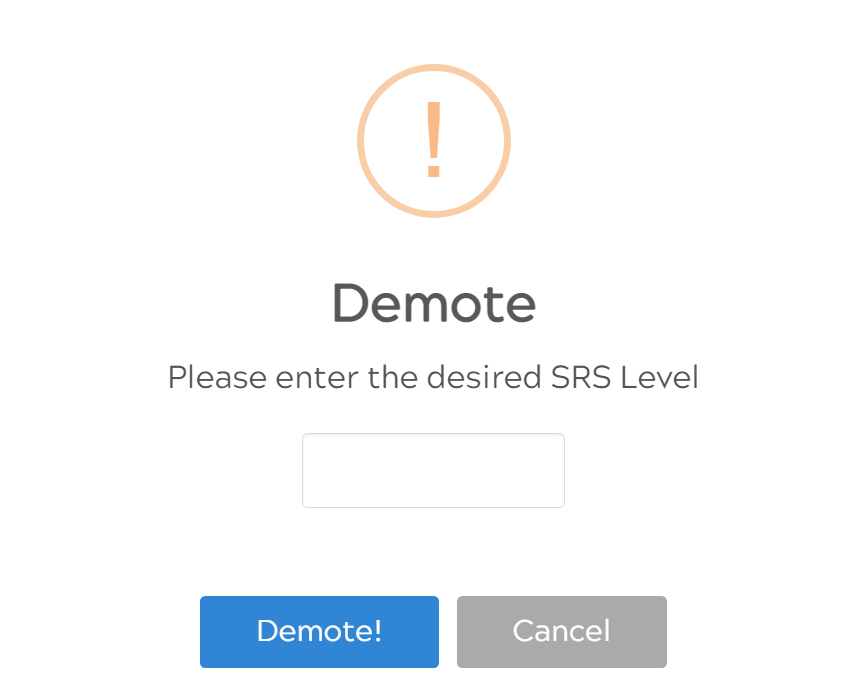
Now all you have to do is click demote, and your fresh start begins!
For community decks
If the deck you wish to reset is from the community center, then there's an even easier way for you to get a complete reset.
- Head over to deck settings.

- On the upper right corner, you'll see there will be a 'delete' button. Click on that!
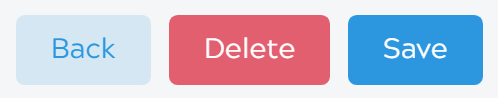
- A window will pop up asking if you're completely sure, and once you say yes, it'll delete all the things that have to do with you and that deck.
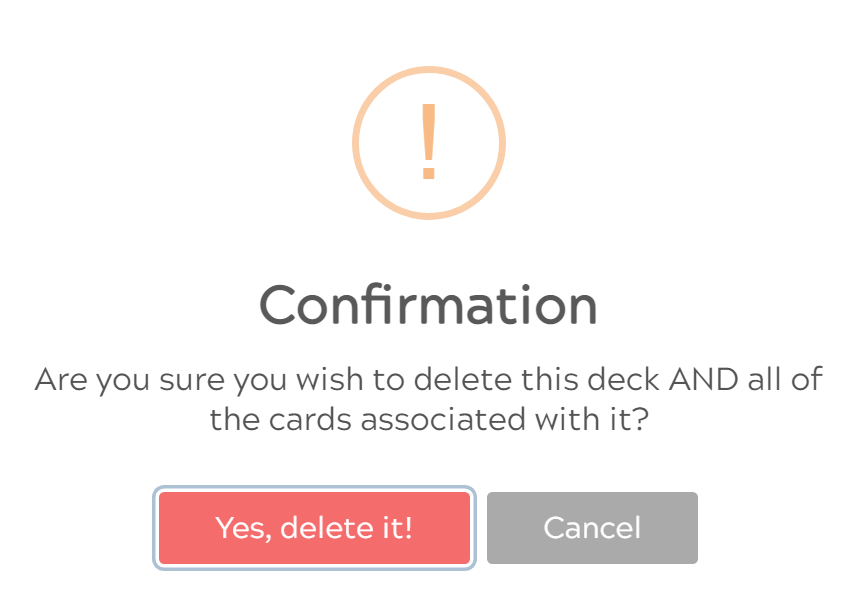
- Now you can head back to the community center and get the very same deck but completely new and fresh for you to get started on again!
Let's keep that SRS train going!
