Can I make content changes to a community deck?
Using a community deck is super handy when you can't wait to dive into learning right away and want a quality learning resource that has everything pre-made for you. They're decks shared by a single user but anyone and everyone can make contributions to the deck!
💡 For example, you can report typos and misinformation, add new information or suggest new answers when you get in a situation where you're sure that your answer is right, or at least close enough to the right answer that it should be considered as one too.
"What? That should've been okay! 'Road' is close enough to a roadway! Can't that be considered as right?"
This is where the 'propose changes' feature comes in for community decks:
- Looking over to the bottom left side of your screen after answering the item, hover over 'actions', and click on 'propose changes'.
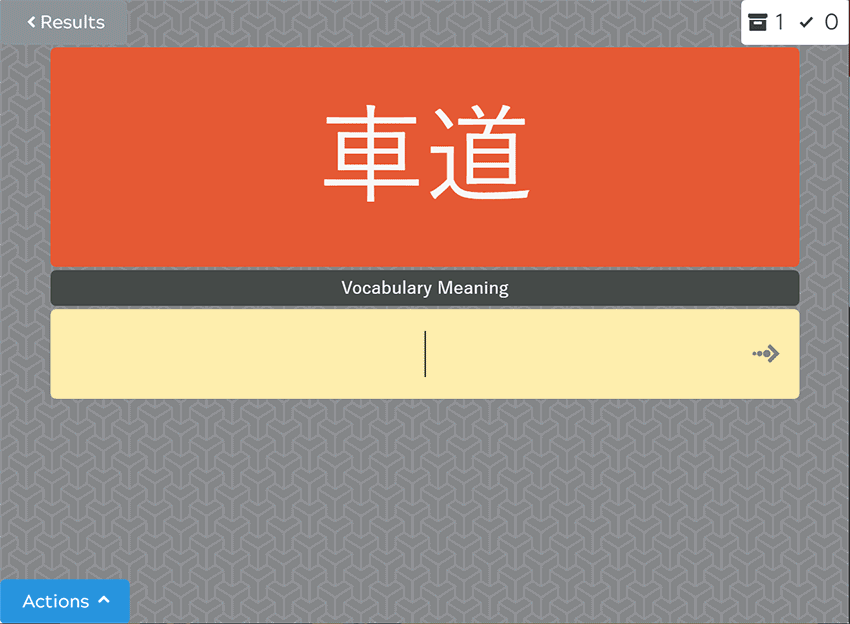
- A window will pop-up with all of the data related to the card, and you can go ahead and type in your synonym, possible secondary answer, or even your personal note that you think would be helpful for anybody also studying this deck.
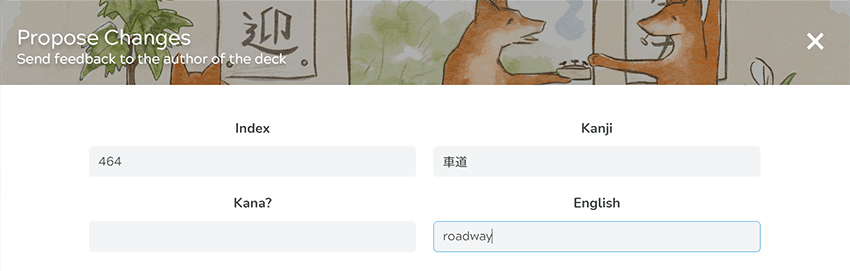
- Once you're done, click submit!
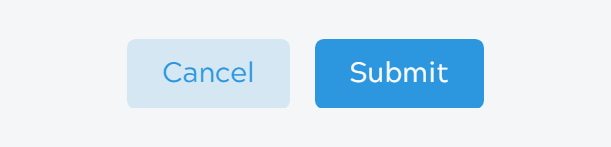
- After that, the creator of the deck will now be notified that someone has proposed some changes to the card and if they agree with you and it will benefit everyone, the changes will be approved and it's all good to go!
However, creators might not always agree with your proposed changes because of various reasons. Perhaps this word really does refer to only the roadway and not the entire road, or maybe they think it will benefit a bigger crowd if it stays the same. It all depends on what the creator thinks is best.
No need to fret about that though! You can also put it in your personal synonyms and notes that only you can see while still using the community deck. Go crazy with it as much as you want! We promise we'll never judge you. Yep, even those 20 synonyms on one card.
If there's something outside of that in the deck that you want to change or add, say you're the type of person who studies better in simpler layouts, this only means it's the perfect time for you to create your own deck! If you have your own deck, you can change it to fit every single one of your personal preferences and you don't have to wait on anybody else.
